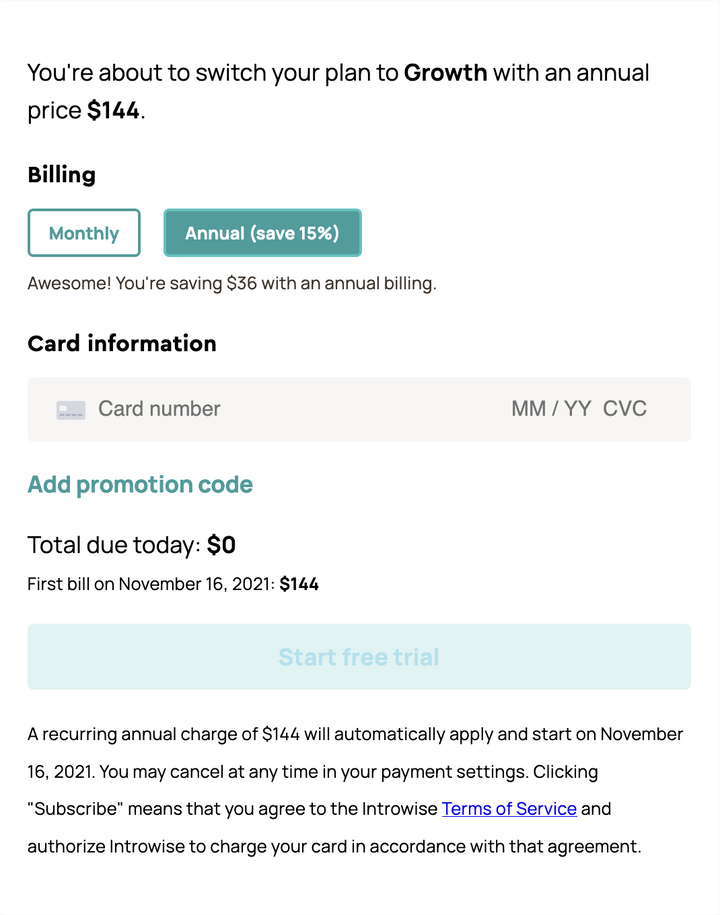Account: Pricing plans
How to change your pricing plan, upgrade or downgrade your Introwise account
If you wish to pay monthly a flat fee instead of paying a commission for paid calls, you can upgrade your Introwise plan.
To upgrade, go to Payments. On the right side you will see "Pricing plan", which will show you your current plan.
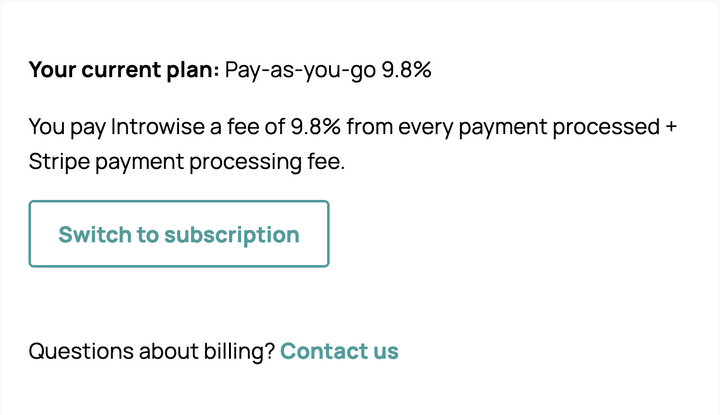
Click on "Switch to subscription". You will be taken to our paid plans.
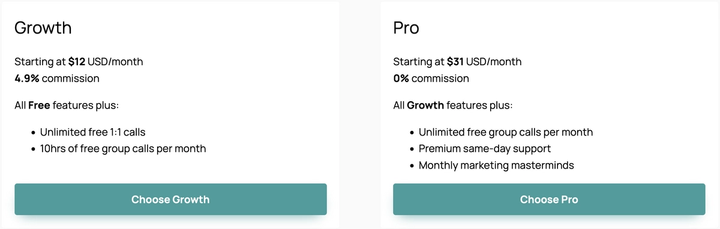
Choose the plan that works best for you and click on the button that of the desired plan.
You will be taken to the checkout page. You can choose to pay monthly or pay annually. Enter your credit card information and click on "Start your free trial".