Page: Updating your name
How to update your name on Introwise
On your booking page, the title will be "Hi, I'm ______", with the blank being the first name you used when creating your Introwise account.
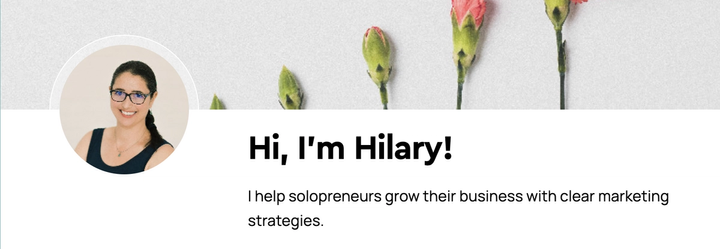
If you want to update your name, you need to click on My Account from your Introwise booking page.
You will be taken to your dashboard. On the far right you will see your profile image. Click on this to be taken to your profile.
Here is where you can change the name that appears on your Introwise booking page, under "First name".