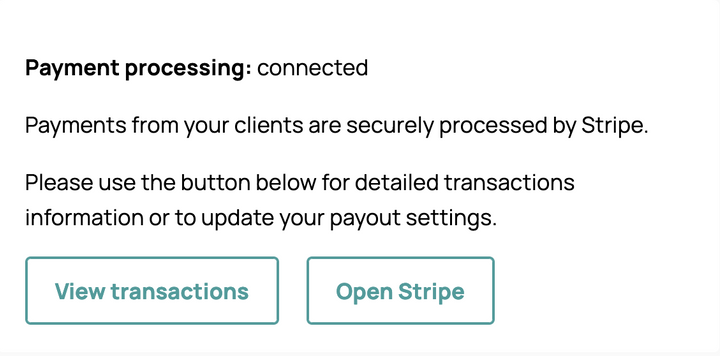Payments: Stripe transactions
Viewing your Stripe transactions
With Introwise, you can view your Stripe transactions. Here you can see the Stripe transaction fee and the Introwise commission (if any).
To view your Stripe transactions, go to Payments. Under "Accepting payments", click on the "View transactions" button.
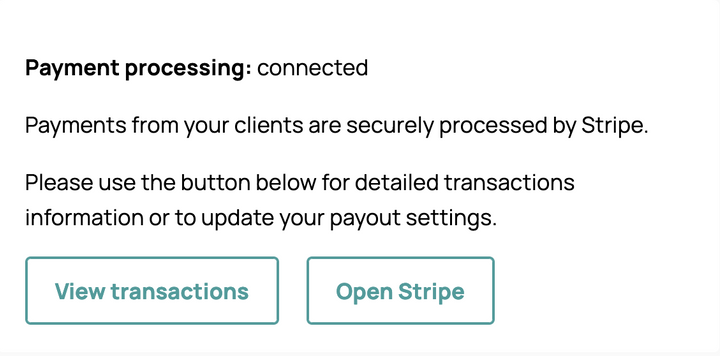
You will see a list of Payments accepted, broken down into
Net - amount being sent to your bank account
Amount - total amount charged to your client
Stripe - the Stripe transaction fee
Introwise - the Introwise commission fee
Description - this includes the name of the session, the client name, and the date of the session.
Available on - the date you will receive the payout
You will also see a list of Payouts which will just include the payout amount and the date.