Page: Adding or updating your profile image
How to add or update a profile image on your Introwise booking page.
When you create your booking page, you have an option to add a profile image. If you do not upload a profile image, a blank avatar will be used instead.
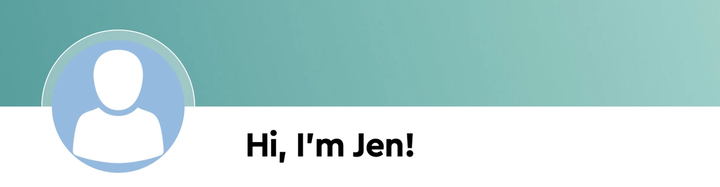
The profile image is connected to your Introwise profile. In order to add or update your profile image, you must go to your Profile.
You will find your profile on the top right of the menu in the dashboard, where there is either your image or the empty avatar.
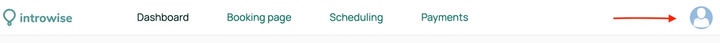
Click on the X to remove the blank avatar or your old profile image.
Click on the circle to upload your desired profile image, or drag an image into the circle.
Recommended size is 200 x 200 pixels.