Scheduling: Creating one-time sessions
How to create a one-time group or individual session on a specified date
In order to create a group session, you need to go to Scheduling and scroll down to Group Sessions.
Click the button "Schedule a group session".
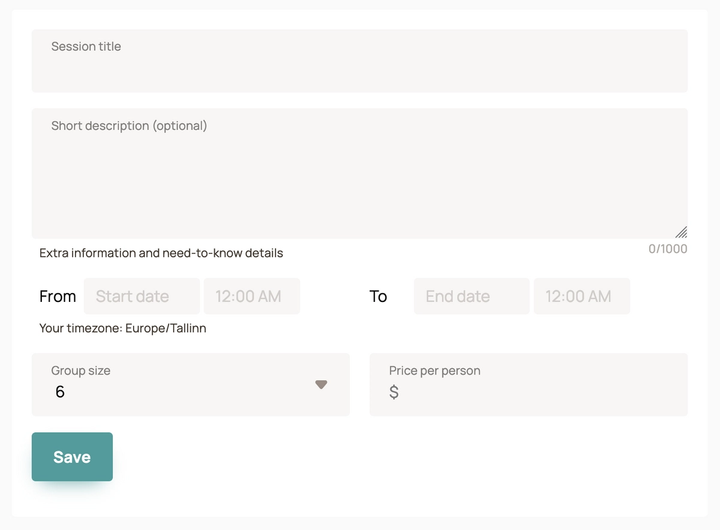
The title will be shown on your Introwise booking page, along with the date, time, price and how many spots are remaining.
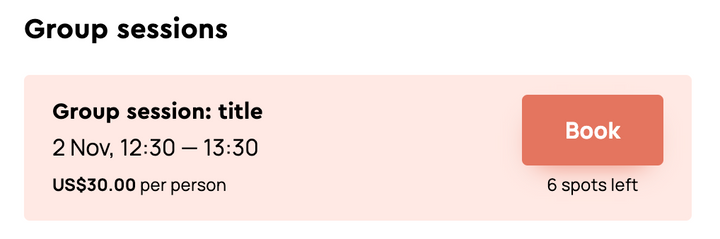
The full description will be available on the group session page.
You can host up to 42 people in a group session. You can set the price per person.
Group sessions can be as long as 23 hours (though not recommended!)