Dashboard: Contacting a client
How to contact a client
If someone books a session with you, you have access to their email address in your dashboard.
To find someone's email address they used to book the session with you, simply go to your Dashboard and click on the session (either past or upcoming).
The client's email will appear. Use this to contact the client.
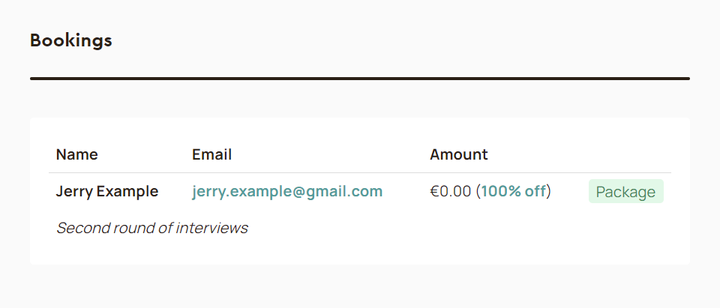
Please note! At this time you cannot reschedule sessions. If you need to reschedule a session and have a good time that works for both you and your client, please reach out to contact@introwise.com.