Payments: Changing currency
How to change your currency in your Introwise account.
When you sign up for Introwise, you are automatically assigned the currency that your country uses.
In order to change your currency, go to Payments and scroll down. You can click on the Change Currency button on the left.
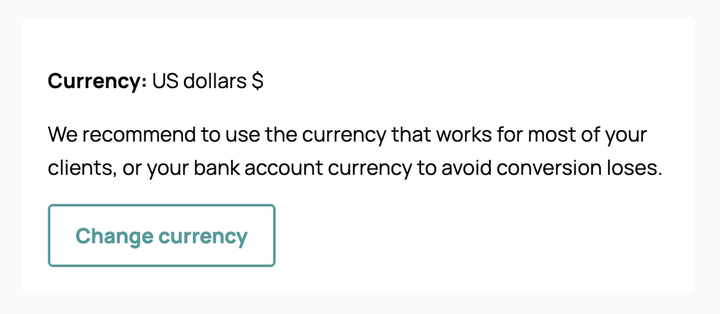
The currencies you can use on Introwise are:
- Australian Dollars A$
- Bulgarian leva BGN
- Canadian dollars CA$
- Swiss francs CHF
- Czech korunas CZK
- Danish kroner DKK
- Euros €
- British pounds £
- Hong Kong dollars HK$
- Hungarian forints HUF
- Indian rupees ₹
- Japanese yen ¥
- Norwegian kroner NOK
- New Zealand dollars NZ$
- Polish zlotys PLN
- Romanian lei RON
- Swedish kronor SEK
- Singapore dollars SGD
- US dollars $
Once you select your new currency, you will have the option to change the pricing of your paid packages.
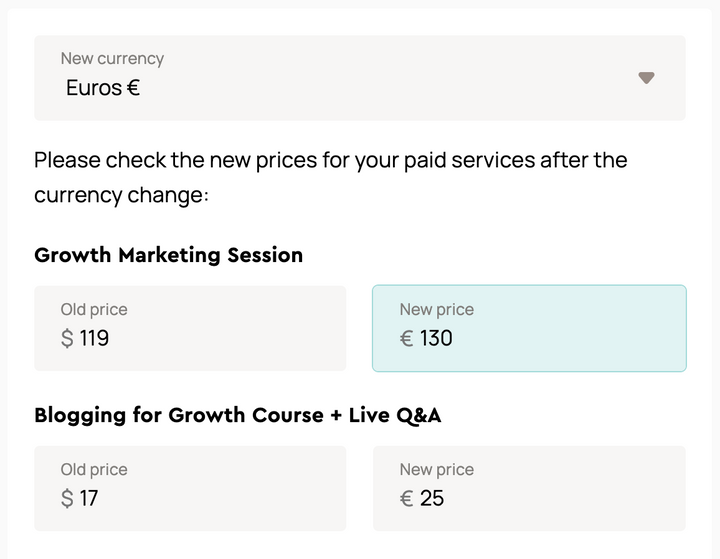
The currency and price of any booked sessions or scheduled group sessions will not be changed.