5 Smart Ways to Use Discount Codes to Get More Clients (and How to Set Them Up)

Looking for a proven way to get more clients on your calendar? As a coach, consultant, or expert, you've likely considered offering discounts. But it’s a tricky balance. You want to attract new business without devaluing your services or attracting clients who are only looking for a bargain.
The secret isn't just offering discounts—it's using them strategically.
A smart discount isn't about a clearance sale. It’s a powerful marketing tool that encourages a specific action, like booking a session for the first time or committing to a package. When used correctly, they can fill your calendar, promote new services, and build a loyal community.
In this guide, we'll walk you through five practical strategies for using discount codes effectively. Plus, we'll show you exactly how to set them up in minutes using Introwise.
Why a Smart Discount is More Than Just a "Sale"
Before we dive into the strategies, let's look at why a well-placed discount works so well. It’s not just about saving money; it’s about psychology. A strategic offer:
- Lowers the Barrier to Entry: For someone who is interested but hesitant, a small discount can be the final nudge they need to say "yes" and experience the value you provide.
- Creates Urgency: A code that is only valid for a limited time or for a limited number of uses encourages people to stop waiting and book now.
- Builds Loyalty and Exclusivity: An offer that’s only available to a select group makes your clients feel special and valued, strengthening their connection to your brand.
Ready to put this into practice? Let's get started.

5 Smart Ways to Use Discount Codes to Get More Clients
Here are five goal-oriented strategies you can implement today.
1. The "First-Timer" Offer: Convert Followers into Clients
- Goal: To convert interested followers and website visitors into their first paid session.
- How it Works: Create a general, welcoming discount for any new client on their first booking. A 10% or 15% discount is often enough to lower the initial risk and encourage them to take the leap.
- Introwise Tip: You can create a simple, memorable code like
WELCOME15and share it in your social media bio, on your website, or in your welcome email series. It’s a low-friction way to turn passive interest into active engagement.
2. The "Make It Right" Offer: A Personal Touch for Client Care
- Goal: To provide excellent customer service and retain a client after a hiccup or to show personal appreciation.
- How it Works: Sometimes things go wrong—a session gets interrupted by a technical glitch, or you have to reschedule at the last minute. Offering a personal discount on their next session is a professional way to acknowledge the inconvenience and show you value their business.
- Introwise Tip: This is a perfect use case for Introwise's "limit to specific client" feature. You can create a unique code (like
THANKYOU10) and assign it to that single client. This ensures your thoughtful gesture is personal and can only be redeemed by them.
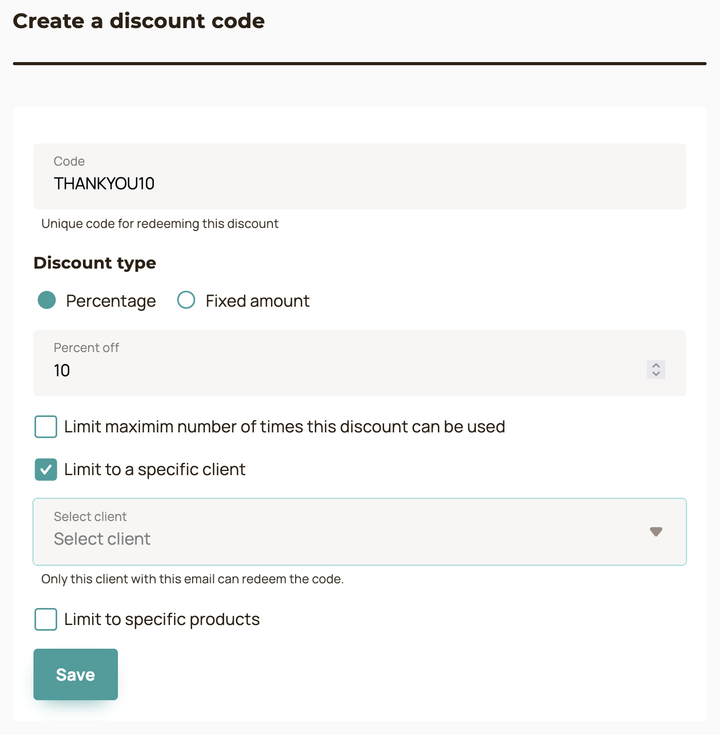
3. The "Spotlight" Discount: Promote a Specific Service
- Goal: To drive bookings for a new offering or a high-value service you want to popularize.
- How it Works: Offer a compelling discount on one specific service. For example, you could offer 25% off a new "90-Minute Deep Dive Strategy Session" to get the first few bookings on the calendar.
- Introwise Tip: Use the "limit to specific products" feature. When you create your discount code, you can select only the service(s) it applies to. This gives you complete control, so a code like
DEEPDIVE25will only work for that specific session and nothing else.
4. The "Upgrade" Offer: Turn Single Sessions into a Commitment
- Goal: To convert a client from a single-session booking to a long-term, committed package.
- How it Works: A client books a single session and loves it. Now you want to encourage them to commit to a package for deeper work together. To sweeten the deal, you can send them a personal, one-time discount for their first package booking.
- Introwise Tip: This is a power-move that combines two features. Create a discount code, then use the "limit to specific product" feature to select your package, AND use the "limit to specific client" feature to assign it to the client you want to upsell. This makes the offer feel exclusive, personal, and highly effective.
5. The "Referral" Bonus: Turn Clients into Advocates
- Goal: To incentivize your happiest clients to spread the word and bring you new business.
- How it Works: When a client loves your work, give them a unique discount code to share with a friend. You can even offer your original client a small discount on their next session as a "thank you" once their friend books.
- Introwise Tip: The "limit to specific clients" feature is perfect for this. You can create a unique, single-use code and assign it directly to the new person being referred, making the experience feel personal and easy to track.
How to Set Them Up: Your Step-by-Step Guide in Introwise
Creating these strategic discounts is incredibly simple. Here’s how you do it:
- From your Introwise dashboard, navigate to the Payments tab.
- Select the Discounts section and click the + Create Discount button.
- Choose your settings: give your code a name (e.g.,
VIP20), and set it as a percentage or a fixed amount. - This is where the magic happens: Go to the Limit usage section. Here you can:
- Toggle on "Limit to specific client" to select the exact person who can use the code.
- Toggle on "Limit to specific services" to choose which of your offerings the code applies to.
Start Using Discounts Strategically
Discounts aren't about lowering your value; they're about smart, targeted marketing. By moving beyond generic sales and creating offers with a specific goal in mind, you can attract the right clients, promote your best services, and build a thriving business.
Ready to get more clients? Get started with Introwise and set up your first smart discount in minutes.