Page: Order of services
How to change the order of your services
When you add new 1:1 session to Introwise, they are automatically added below the other sessions on your booking page.
You can change the order of your 1:1 sessions by going to Scheduling and clicking on the "Reorder" button in the "Your Services" section.
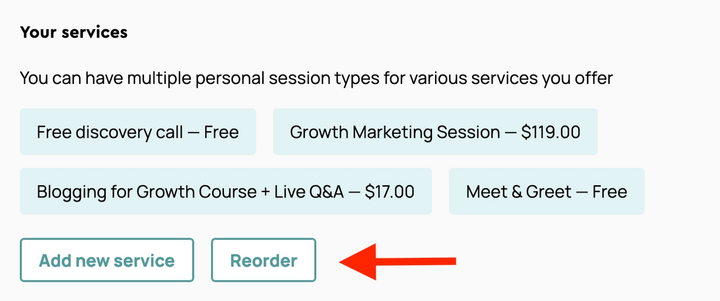
You can use the arrows or drag the services to the order you would like them to appear on your booking page.
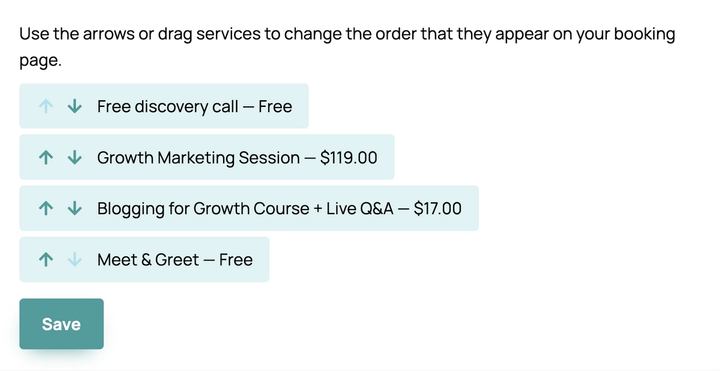
You cannot change the order that 1:1 sessions, packages and group sessions appear on your booking page at this time.